Google has launched Google Chrome, a new approach to the web browser that comes with a few features that can give you a better Gmail experience:
- A browser built for speed: Google Chrome features a new JavaScript engine, V8, that has been designed for performance from the ground up, so web applications like Gmail that use the browser to its fullest run lightning fast.
- More room for your stuff, less browser window: We've removed all the unnecessary clutter from the browser window to give you more room for your favorite applications and websites. If you use an application shortcut (below), you can launch Gmail in its own streamlined window that gives you as much working room as possible, without the URL box or browser toolbar.

- Application shortcuts: You can create an application shortcut to access Gmail straight from your desktop. Simply go to Gmail while you're using Google Chrome, click the page menu and select 'create application shortcuts.' When you double-click a shortcut icon, it opens in a streamlined window.
- Crash control: Every tab you use is run independently in Google Chrome, so if one tab crashes, it won't take the tab with your inbox down with it.
Ready to try it out? Download Google Chrome here.
(Chrome is currently available for Windows XP with Service Pack 2 or later and Windows Vista. Mac and Linux versions are being developed, so stay tuned.)
I have installed this new browser Google Chrome and I am now using it. At a glance,the new webs browser has a faster speed but I still don't see any good reasons to take away my favourite browser like FireFox and Flock. Definately there are some good features for me to explore. Until it prooved to be convincing and I won't change this Google Chrome to be my default browser at the moment. I am still exploring with this Google new product......









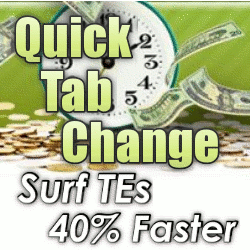


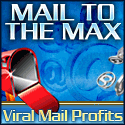



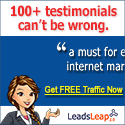












No comments:
Post a Comment