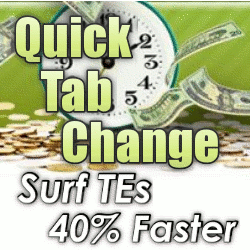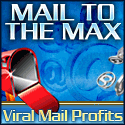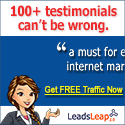AdSense is a great way of making a passive income from your site, as it displays relevant ads to your sites content and pays you for any visitor who clicks them.
Setting Up an AdSense Account
• Before you setup your AdSense account you need to open a Gmail account. Just makes all you Google logins easier. Visit Gmail.com and register for an account. Follow the simple instructions, entering your relevant details and you’ll be able to open a Gmail account in no time.
• Visit www.google.com/adsense to register for a new AdSense account using your new Gmail account. It may take a day or two for Google to approve your account but once it does you can start placing ads on your site.
• Once your AdSense account has been approved you can start creating ads.
• Click on the 'AdSense Setup' tab.
• Click on 'AdSense for Content' option.
• Select the 'Ad Unit' radio button and leave the drop down box as 'Text and image ads (defualt)'. Then click the 'Continue' button at the bottom.
• The next screen allows you to edit the look and format of the ad. Click the 'Format' drop down box to select the ad size that will best fit on your page that you are placing the ad. You can ignore the rest of the options at the moment as you can edit the ad at a later stage, which will be detailed in the tips. Click the 'Continue' button at the bottom.
• You will now be on a 'Channels' page. This is used for tracking the performance of ads and you can ignore this for the moment. Click the 'Continue' button at the bottom.
• You are now asked to enter a 'AdSense unit name', just enter something relevant, possibly with the date included. This just makes it easier to know what ads you are editing at a later date. Click the 'Submit and Get Code' button at the bottom.
• On the next screen you will see a box with your HTML code in it. Copy the HTML code and you can then paste that directly into your site with your website design software. Once you have done this upload the page to the internet and now you can view your page with your adverts in place.
• You will now start earning a passive income from all those visitors who click your ads. You can also improve your click through rates by editing your ads (see tips below).
AdSense Hints & Tips
Here are some quick hints and tips to get the most out of your AdSense ads on your sites and hopefully increase your revenue from them.
Don't use all the ads you are allowed to place on a page. If you only have one or two ad blocks on the page, then these will have the highest paying advertisers on them and increase the price you get per click. This will also make your site look better as it will not be plastered with adverts.
Place your ads 'above the fold' of your page as this is where the majority of the action takes place. Check out the Heat Map to see the best places to place ads on your page.
Place a 336 x 280 block or a 250 x 250 block ad just below the headline of your page. This will have the highest paying advertisers in it.
If you need to place two ads, then try a 458 x 60 block ad at the very end of your page. This may work well as the visitor reaches the bottom of the page and as most of the navigation is out of sight, it may mean some clik out through one of the ads.
Make use of the 'Link unit' ad to look like your navigation bar, but do separate it to not blend in with your navigation.
Place a 'Search Tool' on your page if you have the space as this can increase revenue as visitors can leave your page by searching for something else or even search your site.
Make your content as rich as possible and try to get some high paying keywords in the content to allow Google to display the better priced ads.
Remove any borders from your 'Ad Units', so they blend in with you content.
Format the 'Ad Unit', so the text and hyperlinks match that of your site content. This makes it look better and blends into the site, and will increase the click throughs to the ads.